Cards and Buttons¶
Webex supports AdaptiveCards to allow new levels of interactivity for bots and integrations. You can read more about how cards and buttons work in the official guide.
In this guide we want to cover the abstraction built into the webexpythonsdk that lets you author adaptive cards in pure python without having to touch the underlying JSON of an adaptive card.
Sending a card¶
Lets dive into a simple example that sends a card to a room
from webexpythonsdk import WebexAPI
from webexpythonsdk.models.cards.card import AdaptiveCard
from webexpythonsdk.models.cards.inputs import Text, Number
from webexpythonsdk.models.cards.card_elements import TextBlock
from webexpythonsdk.models.cards.actions import Submit
greeting = TextBlock("Hey hello there! I am a adaptive card")
first_name = Text('first_name', placeholder="First Name")
age = Number('age', placeholder="Age")
submit = Submit(title="Send me!")
card = AdaptiveCard(body=[greeting, first_name, age], actions=[submit])
api = WebexAPI()
api.messages.create(text="fallback", roomId="...", attachments=[card])
The message we send with this code then looks like this in our Webex space client:
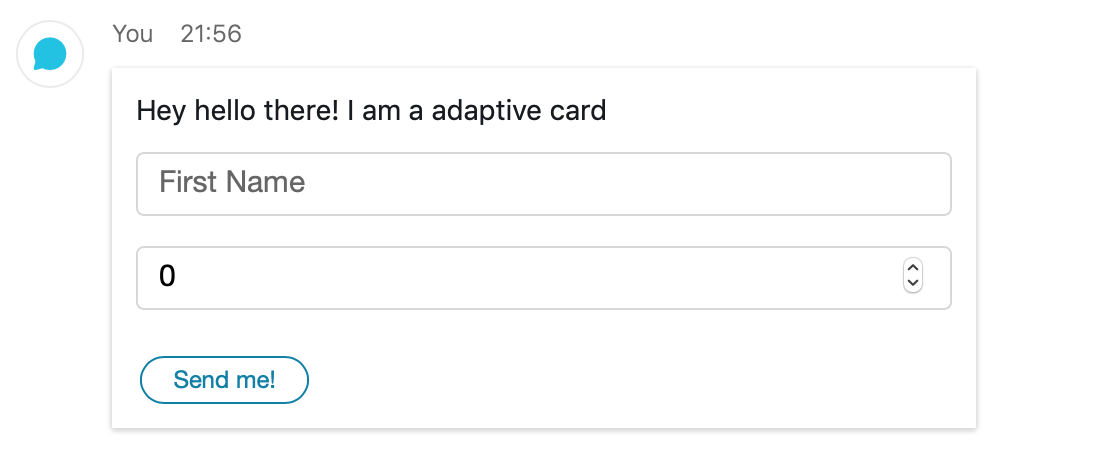
Processing a card action¶
Adaptive card interactions are treated as “attachment actions”. Once user interacts
with your card and submits an action, your app will receive a webhook from Webex. You
must setup a webhook in advance with resource = "attachmentActions"
and event = "created".
Webhook payload will contain a JSON:
{
"resource": "attachmentActions",
"event": "created",
"data": {
"id": "XYXYXY",
"type": "submit"
}
}
Extract attachment action ID from ['data']['id'] and
use attachment_actions.get() to get full information
about user action and any submitted data.
action = api.attachment_actions.get(webhookJson['data']['id'])
first_name = action.inputs['first_name']
age = action.inputs['age']